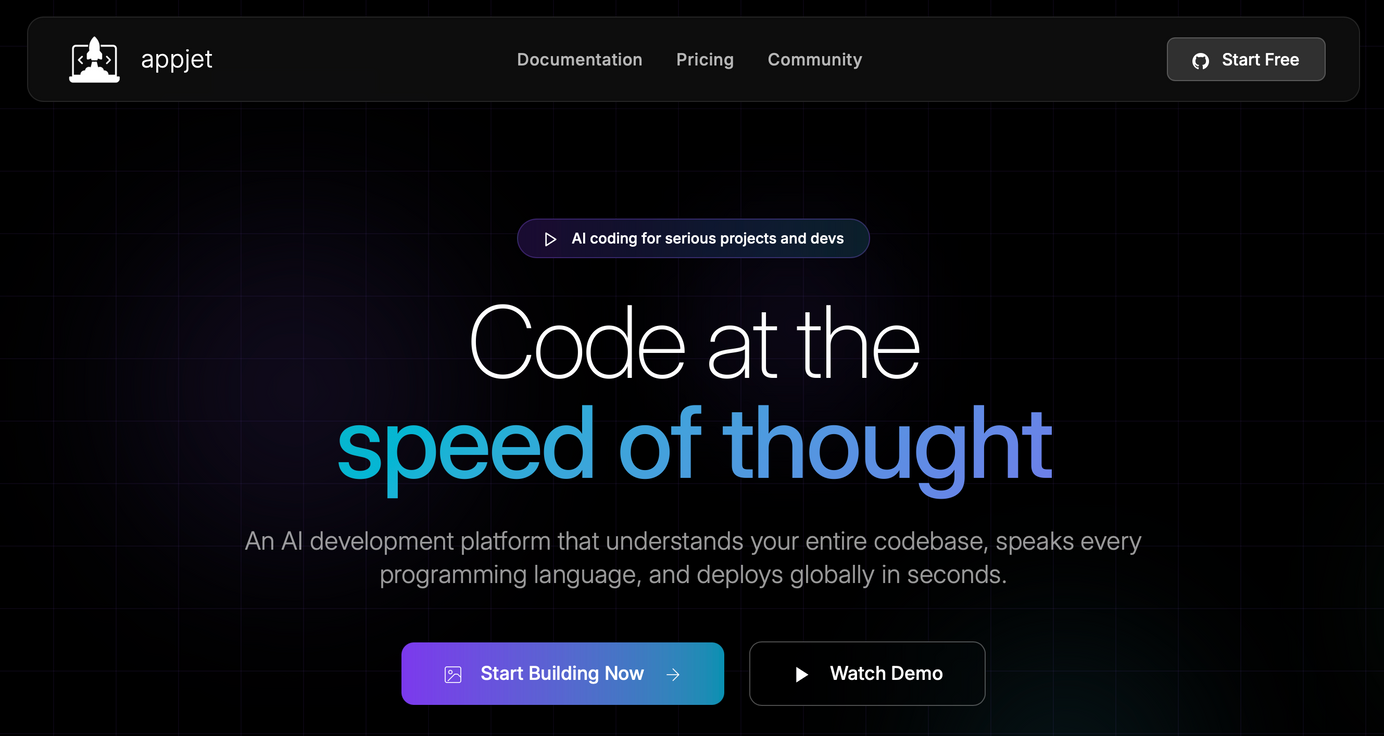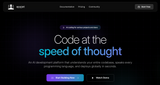Auto-Scaling is now available for everyone!
Deploy your code in seconds, with no infrastructure to manage. Qoddi App Platform is free for developers! Create an account today.
Worried that your app will not have enough resources as you grow?
All apps on Qoddi can scale at any time and as part of Qoddi's new interface launch early this week, we made auto-scaling available for everyone after more than 6 months in Beta.
Auto-Scaling, like Auto-Heal (another feature included with all Qoddi apps), is the guardian angel of your apps and will make sure your app continues to run whatever happens.
Note: Auto-scaling, like any other scaling feature, is only available to apps created in a production environment.
Auto-Scaling can be enabled directly from your app settings page and consist on only one simple setting:
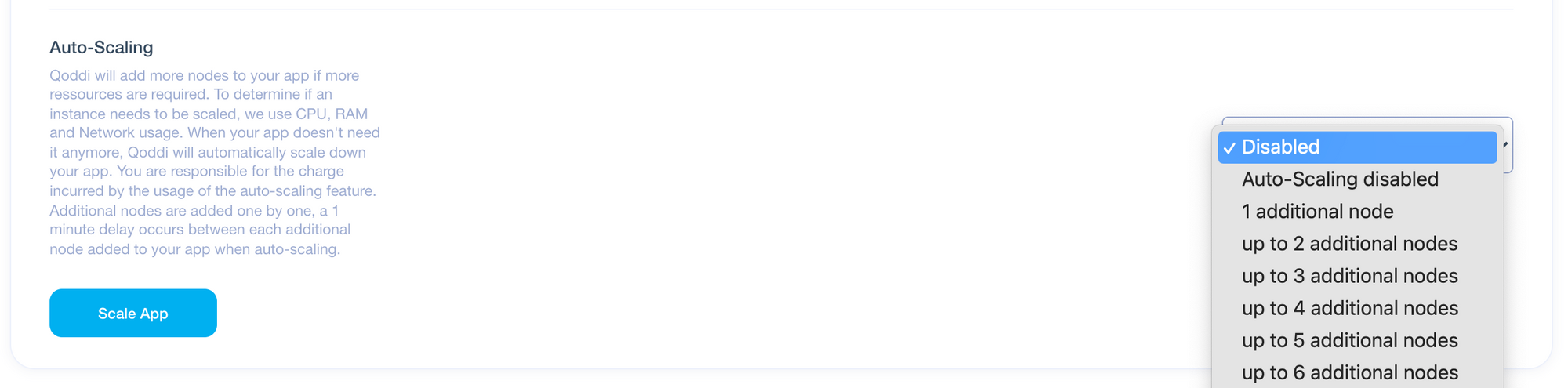
What happens then?
All apps deployed on Qoddi are monitored 24/7 to make sure they work as intended and we send you an email each time your app needs more resources.
With Auto-Scaling enabled, Qoddi will automatically scale your app by adding more nodes (exact replicas of your app, distributed inside the same Qoddi clusters but on different physical machines).
To determine if your app needs scaling we monitor CPU, RAM, and Network usage in real-time and add 1 more node every minute your app needs it until the limit is reached or your app doesn't need more nodes to perform adequately.
When traffic or usage slows down, we automatically reduce the number of nodes accordingly.
Auto-Scaling is a free feature (except additional nodes usages of course), available to all production apps starting today!
Scaling strategy
When your app is scaled up or down, there is no service interruption and your app keeps running continuously. But it's important to plan in advance and apply correct settings to your app depending on the workload you expect your app to receives. Even if auto-scaling proved to be extremely reliable and act fast to increase your app capacity you can also use a scaling strategy:
- Select an app size consistent with the planned usage. Using the smallest app size with auto-scaling making the app scale permanently to its limit is not recommended because it will be more costly in the long term: Set an app size consistent with the habitual traffic your app receives and use Auto-Scaling as a fail-safe feature only.
- Check your app monitoring page: you'll be able to see when your app needs more resources and plan accordingly.
- Datastores cannot scale with Auto-Scaling and set a higher instance size in advance if you expect an increase in traffic on your main app.
- Auto-Scaling is suitable to take care of your app whether it's a worker (doing background tasks) or a web-facing app.
- Feel free to reach out to our Support Team if you need help creating your scaling strategy or are worried about your app availability in case of a surge of traffic/workload.